Steamworks
The Steamworks API provides controller glyph images. This page will guide you through the steps to display glyph images provided by Steam.
Note:
Steamworks has a similar mechanism called Steam Input API, but Input Glyphs is a package for the Input System and does not support the Steam Input API. Currently, the Steam Input API does not support Unity’s Event System (UI operation), so we do not recommend using the Steam Input API.
By setting up as described on this page, you can display the glyphs provided by Steam while using the Input System.
Place the initialization object
Place the InputGlyphs/Prefabs/InputGlyphsSetup_Steamworks prefab in the first scene.
If you have already placed the InputGlyphsSetup prefab, please remove it.
Install additional packages
The SteamGamepadGlyphInitializer component will display the packages that need to be installed. Click the Import button for packages marked as (Not installed).
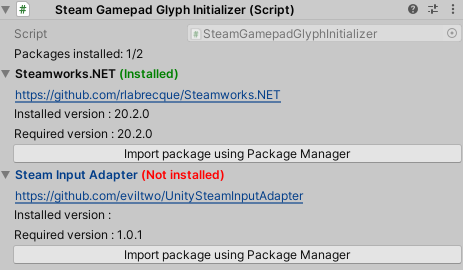
Set up Steamworks
This function utilizes Steamworks.NET. Please follow the setup instructions on pages such as Getting Started. At the very least, ensure that SteamAPI.Init() and SteamInput.Init(false) are executed at the start of the game for this function to work.
Play the game
Play the game with the Steam.exe client running. If Steamworks is initialized successfully, the glyph images provided by Steam will be displayed when you operate the gamepad.
