基本设置
为了使用Input Glyphs,介绍准备工作以及在游戏中显示Glyph图像的步骤。
Input System的设置
- 请按照Unity的官方文档导入和启用Input System。
- 游戏中的角色移动使用Player Input的事件。
- Player Input的行为需要选择Invoke C Sharp Events或Invoke Unity Events。
安装Input Glyphs
- 从Unity Package Manager导入最新的Input Glyphs。
配置初始化对象
- 请在第一个场景中放置
InputGlyphs/Prefabs/InputGlyphsSetup预制件。
InputGlyphsSetup预制件包含了Keyboard Glyph Initializer组件等设备的初始化处理。
绘制Glyph图像
Glyph图像可以使用Sprite Renderer、UI Image和Text Mesh Pro绘制。
Sprite Renderer
- 请在任意对象上附加
Sprite Renderer组件。 - 在同一对象上附加
Input Glyph Sprite组件。- 在
Player Input字段中分配要显示的玩家。 - 在
Input ACtion Reference字段中分配要显示的动作。
- 在
![]()
UI Image
- 在Canvas内的任意对象上附加
UI Image组件。 - 在同一对象上附加
Input Glyph Image组件。- 在
Player Input字段中分配要显示的玩家。 - 在
Input ACtion Reference字段中分配要显示的动作。
- 在
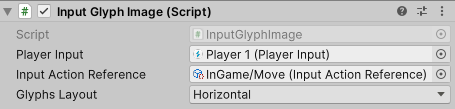
Text Mesh Pro
- 在Canvas内的任意对象上附加
Text Mesh Pro - UI组件。 - 在同一对象上附加
Input Glyph Text组件。- 在
Player Input字段中分配要显示的玩家。 - 在
Input ACtion References字段中分配要显示的动作。
- 在
- 在
Text Mesh Pro组件中编写<sprite name=ActionName>标签。标签会被替换为Glyph图像。
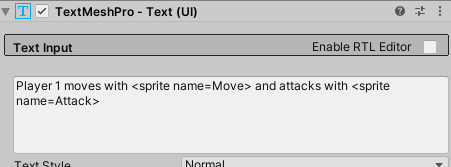
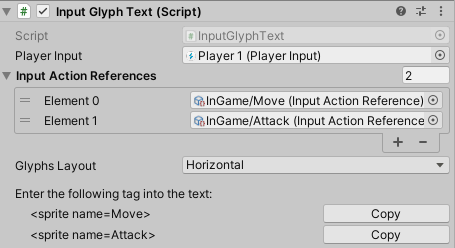
运行游戏
运行游戏后会显示Glyph图像。如果未显示,请检查错误日志。
